I grew up with the internet, so using online resources to help me in school is nothing new. Over the years, I’ve found plenty of websites, apps, and plug-ins that have made a huge difference in my productivity and life balance. Today, I’m recommending eight of my favorites – and two that I don’t recommend.
Before we get started, I’ve made an updated and expanded list of the best websites and apps for college students, and it’s available in printable, clickable PDF format in my free resource library for email subscribers. It has includes all the sites below and tons more! If you’re not a subscriber yet, you can sign up for my mailing list here to get the password to my resource library!
Some of the best websites for college students:
Mint
I’ve been using the Mint app for a few months and it’s completely opened my eyes to my spending and saving habits. After making my first college budget a few months ago, I downloaded this app (which also has a website), and it has made it so much easier to track my spending. I get to set budgets for different areas of my life (for example: groceries, cafés, travel), and I get a little alert if I’m too close to hitting my limit. This app is definitely worth it.
Prezi
One of the weakest parts of any class presentation is usually the PowerPoint. Most people don’t know how to use PowerPoint to its full effect, which is why the website Prezi is so helpful. Prezi lets you put together beautiful and sleek presentations for class or work projects. I’ve used this for a few class presentations and always got a great response from the professor.
SelfControl
SelfControl is actually an app that allows you to add websites to a “black list” and block them for a certain length of time (no matter what browser or even profile you use). This is great for study sessions or taking class notes on a laptop, when it’s easy to get distracted by the Internet. Best of all, it’s free.
Amazon Student
You’ve heard me talk about Amazon Student before in my post about my favorite college school supplies. I love Amazon Student because Amazon often has the best deals on textbooks, school supplies, and things I need for my dorm. Their student program has free two-day shipping, music, and video that have probably saved me over a hundred dollars in four years. (Bonus: if you sign up through my referral link, you get five dollars to put towards anything on the site. I get a small kick-back, too, so if you sign up through this link, thanks for your support!)
Google Scholar
Google Scholar is great if you’re looking for reputable articles and cases that you can access online. You can read articles, build libraries, and set up alerts. Not sure how? Check out this useful article.
Cram
I love Cram because it allows me to create, use, and search for flashcards that I need when studying. Cram also has a great free app that lets you practice your flashcards and repeat the ones you get wrong, as well as quiz yourself. Check out Cram here.
iStudiez Pro
iStudiez Pro is a paid app that you can use to schedule classes, keep track of assignments, and log grades. I’ve only just started using it, but I have friends who swear by it and find it incredibly helpful. So far, I’m really impressed by the interface and usability – I’m planning on writing a full review of it soon. You can learn more about iStudiez Pro here.
Pomodoro
Pomodoro is a time-management technique that comes with websites and apps designed by different people. I’ve written about it before: the idea is that you work for 25 minutes, followed by a five minute break. This unit is called a “pomodoro,” and after four pomodoros, you get a 15 minute break. It’s really helpful during crunch time if you haven’t yet figured out your perfect schedule.
…And some of the worst
These are websites I really don’t think you should be using. They claim to make your life easier, but will only hurt you in the long-term. Rather than calling out specific websites (or sending them traffic), I’m going to refer to them by category. Here are some of the worst websites for college students:
“Write My Essay” Websites
These websites will claim to have a professional write a paper for you in a few hours or days — for a hefty price. I think these are a huge waste of time and money for three reasons. First, the person writing your paper is invariably not as intelligent or well-educated as you are on your paper topic, because they didn’t go to your classes for you. Second, you are in college to learn and grow as a student; you’re wasting your money (or your parents’ money, or the school’s money) if you’re just going to phone it in and cheat. Finally, and most importantly, using a website like this is committing academic fraud — you risk your honor, integrity, class grade, and even expulsion from your university. Not worth it.
“Do My Bibliography” Websites
Websites like these actually provide a valuable service — if you’re in middle school and you’ve never learned to format a bibliography. All you have to do is paste a few links or search terms, and they’ll format a free bibliography for you in one or two free styles (usually MLA; usually the website will charge for Chicago, APA, and others). The problem? These bibliographies are usually riddled with errors, and you’re losing out on a valuable skill by not just learning to do it yourself. Invest in a citation guide like the Bluebook and learn to do it yourself. You’ll save time in the long run.
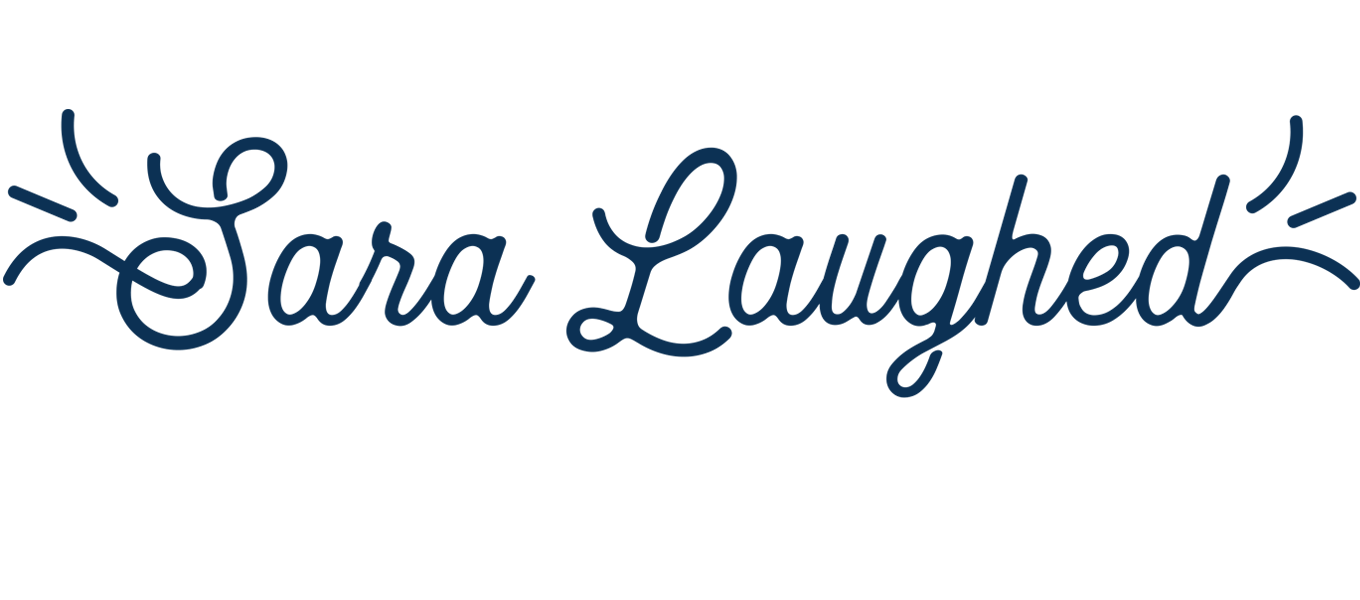

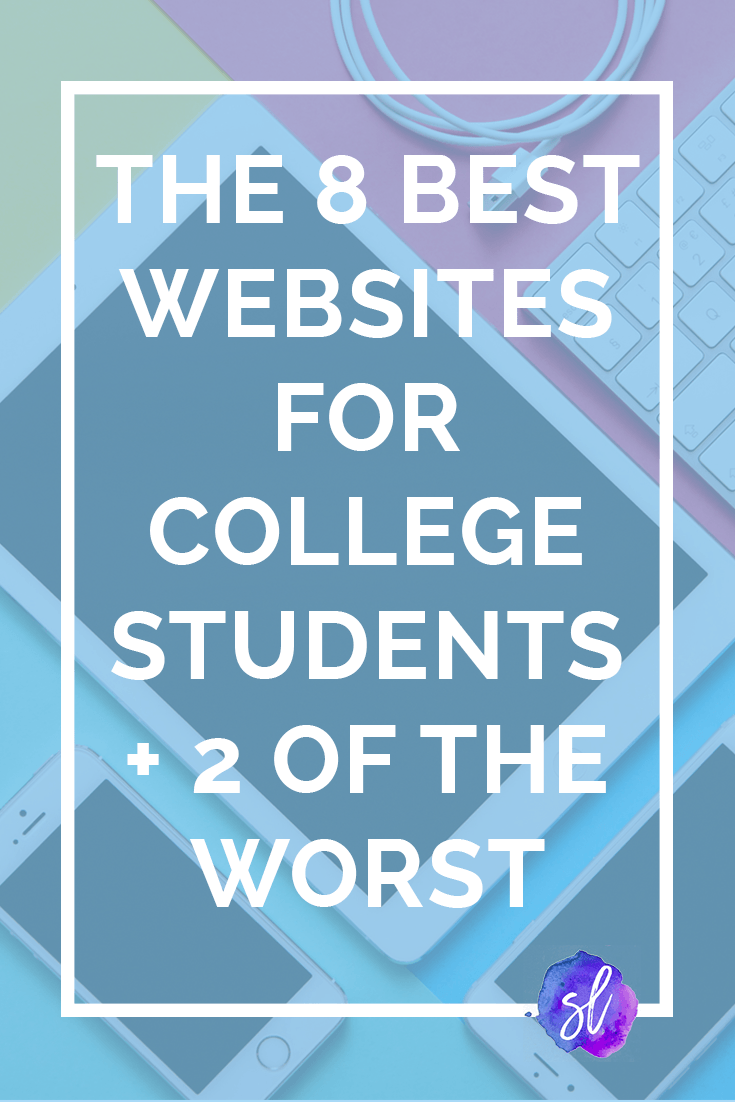



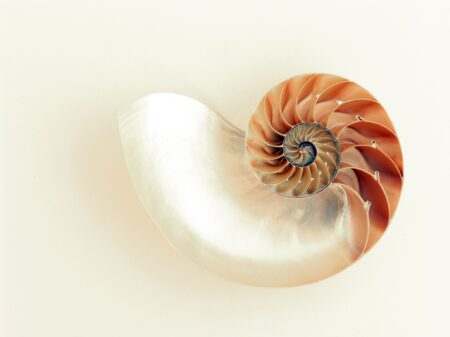
As a current college student, this is such a helpful list of websites! I’m definitely going to have to check out Mint and Cram!
-Anna | http://www.fivefootandfabulous.com
I’m just starting to get into using Google Scholar this year! In the past I’ve really only used the data portals that my school’s library subscribes to, but Google Scholar has such great resources also!
xoxo A
http://www.southernbelleintraining.com
I used Self Control when I was in college but haven’t heard of a lot of these. I also frequented studyblue to make my flash cards online.
xoxo, Jenny
Ooh, I’ll check that out! Thanks for the recommendation, Jenny!
Oh I can’t stand prezi I think it’s so confusing! Keynotes is great too! I love love study blue it saves my life last semester.
http://www.kayleighskloset.com
I’ll check them out! Thanks Kayleigh!
I think it is insane that people actually hire other people to write their papers for them…I can’t imagine ever doing that! I haven’t ever used any of these websites but they do seem like great resources for college students.
What? I would never pay someone to do my papers! We are the ones who can write them the best… and then what exactly do we learn? I don’t know how to use Prezi. It’s honestly SO confusing for me
xo
lauren
The Fashionista’s Diary
I have to confess I’m guilty of using those MLA & APA citation generator websites lol! I know it’s bad but it saves me so much time!! Also I hate the fact that those write my essay websites exist! It’s just so wrong and unethical!!
As long as you’re willing to check the citation generator and make sure it’s all in tip-top shape, I’m sure it’s fine! I’ve just found that learning the skill has saved me a lot of time. Totally agree about the write my essay websites… Yuck, is all I have to say!
I’ve always used Quizlet… I should check out Cram! I’ve also heard a lot about SelfControl… I used to get so distracted while taking notes in class. It would have been helpful to use then! I don’t even bring my laptop to class anymore because I could never just focus on taking notes. I was always doing blog stuff in the background! Great post, Sara!
Kayla | kaylablogs.com
Thanks so much, Kayla! I hear a lot about Quizlet – we should both try out the one we’re not used to and see how they compare. I agree about the laptop in class. It’s hard because I take much better notes on a laptop, but I get SO distracted.
If it helps, I sometimes put my computer onto aeroplane mode/turn off the wifi! Most of the places I get distracted on with my computer are on the Internet! (Usually Facebook or Pinterest if I’m honest…) Also to stop the pop-up notifications from Facebook so friends can’t distract you!
I actually haven’t heard of many of these sites! I have been a big fan of Mint for a long time. It’s such a great tool to keep up with finances. I also loved using Prezi for presentations. It’s so much more diverse and innovative than other presentation programs.
I started using Mint after I graduated (because I got a job and was earning real money) and it’s a real life saver!
Kayla || Keynotes from Kay
I want to try a bunch of these! Also, how do you make your blog images? They are so crisp and clean.
Hi Elana! Thank you so very much! I make them in photoshop using a 735 x 1000 pixel ratio (which is optimized for Pinterest!). The photos I use in the background are either my own using a Nikon DSLR, or stock photos. If you have any more questions about them, I’d be happy to help! Let me know!
Yes! I used all of those except for Pomodoro and iStudiez in college and they were lifesavers. Google Scholar was especially eye opening when it came to writing papers. Great recommendations. xx Merisa | Monogrammed Magnolias
Yes! I love all of these websites.
Mint & Prezi were great in college! My fiance and I use mint now to help with our finances too!
xoxo
Absolutely LOVE Mint, Self-Control and Pomodoro! They are lifesavers! And as someone who used to work at an academic writing help center, I can second Sara’s warning to RUN from online bibliography tools! They are atrocious. Seriously, it takes no time at all to just do it yourself after working through a few research papers! 🙂
Great list, Sara!
I’ve used prezi and pomodoro before… but I haven’t tried the other ones! If only I were in the US I could use mint! I don’t think it’s international?
Interestingly, I can never understand why writing the bibliography is so hard? When you use it in Word, it formats everything for you if you use the bibliography tool! You just have boxes to input the field such as “title” and “author” or “year”…. then it sorts it out for you!
I’m in college and have NEVER heard of any of these… am I crazy or what!? haha thanks for making this post, excited to use some of these
I have not heard of most of these. Thanks for pulling this together.
awesome list! I wish I knew about prezi in undergrad…it’s really great! I use it now in grad school 🙂
Superb tips, thanks! I underpin the idea that the appeal to writing services is senseless. It is nothing but wasting money and time. If you want a thing done well, do it yourself. Certainly, sometimes the inspiration leaves us alone in front of a screen, but there are some ways to overcome this dilemma. For instance, for academic or non-fiction writing I prefer to read some works onAcademia. There plenty of informative works written by the smartest educators and students. And incidentally, after finishing the work, it is wisely to check for plagiarism as under the impression of well-written articles we tend to plagiarize unintentionally. And, Sara, thanks for Cram…I’m intrigued to try it.
Superb tips, thanks! I underpin the idea that the appeal to writing services is senseless. It is nothing but wasting money and time. If you want a thing done well, do it yourself. Certainly, sometimes the inspiration leaves us alone in front of a screen, but there are some ways to overcome this dilemma. For instance, for academic or non-fiction writing I prefer to read some works on Academia. There plenty of informative works written by the smartest educators and students. And incidentally, after finishing the work, it is wisely to check for plagiarism with Unplag as under the impression of well-written articles we tend to plagiarize unintentionally. And, Sara, thanks for Cram…I’m intrigued to try it.
Very
good tips. But sometimes it will be easier to get help on some sites. I usehttp://kingessays.com/ Really
helps.
Thank you! I’m very fond of Mint, even if it is the app, not the website.
The sites that I like to use as a student are more like blog sites that share tips (such as your CollegeCompass) than ready-made templates. My university also provides useful websites for students that also help the learning process: https://www.wpunj.edu/sec/vsec/study_skill_res (I hope I can share this and believe it will be useful for students from other universities as well).
Websites that offer paid help in writing student papers are quite popular now. I don’t think this is a bad thing, but it is only worth resorting to this help if you can’t handle the workload yourself, not because you want to avoid doing it yourself. I’m not a fan but I’m not against these services either.